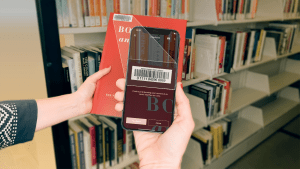
Now you can skip the checkout line and check out your items using your mobile device. All you need is our MARINet app.
Simply tap the cart icon and scan the library barcodes with your phone's camera to check out.
How to Check Out
1. Open the MARINet app. 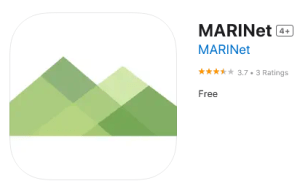
2. Tap the shopping cart icon at the top of the screen. ![]()
3. Enable your phone's camera if prompted.
Then point your camera at the library barcode on the front of the item to scan. 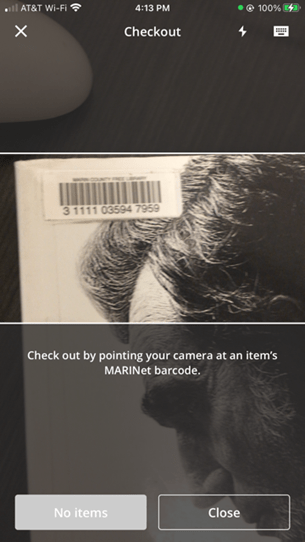
4. Select Check out item. 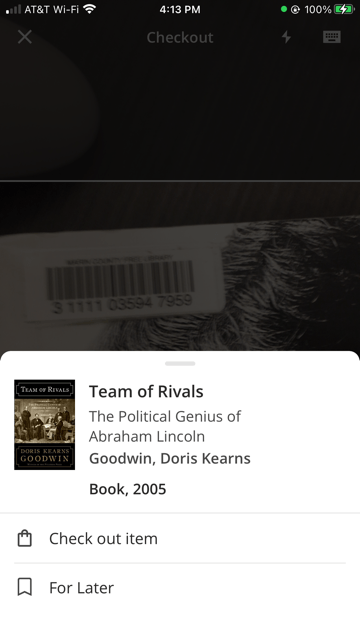
5. Checkout confirmed.
Scan other items or tap Finish. 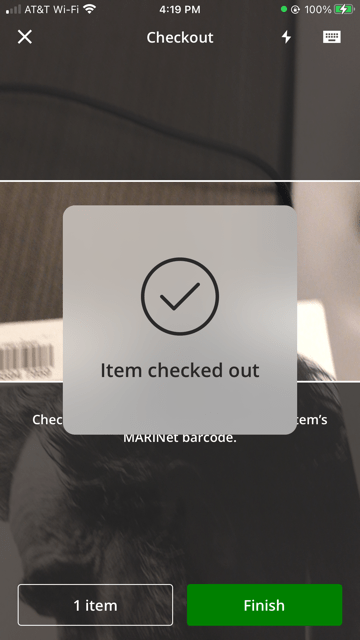
6. You're all done!
You can View items checked out or select Done. 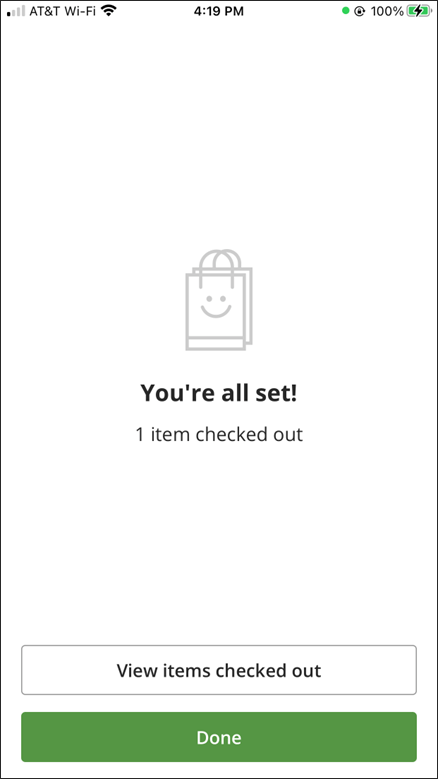
You won't get a receipt, but you can view your list of checked out items and due dates anytime.
Need help?
If you need any assistance or receive error messages, please ask a library staff member for help.
Please note that mobile checkout cannot be used to check out LinkPlus items or items that are being held for somebody else.
Please note: There is a known issue with the iPhone 14 Pro which impacts barcode scanning with any app, including the MARINet app. App designers are hoping to find a workaround, but in the meantime barcode scanning is unfortunately not possible with an iPhone 14 Pro.



Add a comment to: Introducing Mobile Checkout On Our App