The Overdrive team is constantly improving and making updates to the Libby app. Here's a message from them describing what's new!
Refined navigation bar: We have updated each icon in the navigation bar at the bottom of the page for clarity and consistency. There is also an option in the new Settings menu (more below) to add labels to the icons, if desired.
Library home organization: We've simplified and refreshed the home view for design consistency. Extras and Guides are now featured prominently, while Preferences have been moved to search results, lists, and guides. Later this year, we will offer options in OverDrive Marketplace to further customize the library home view—stay tuned!
Search enhancements: When searching for a book, users will see a new “Explore with Filters” section, with options to easily browse by format, availability, skip-the-line titles, and more. Advanced search filters are available with the + more button on this screen.
Timeline improvements: The timeline has a new layout, with each title displayed once in a single collapsible entry. More title and user activity details are available in this new layout.
New Settings menu: Many existing settings (e.g., manage notifications, change download rules, choose your language, etc.) and some new options, like adding labels to the footer icons, are available in a centralized location in the in-app menu.
Take a tour of these new features with the video below:


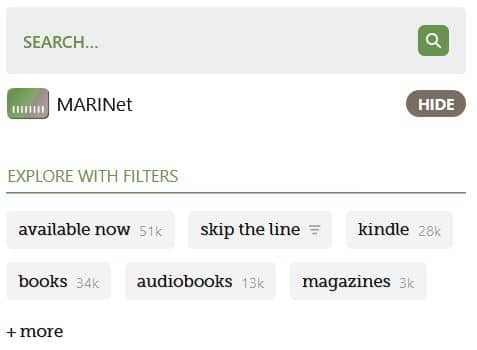
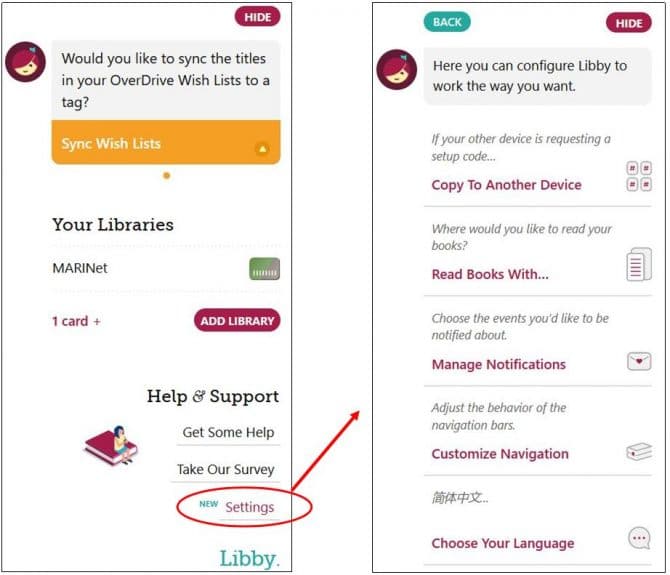

Add a comment to: What’s New in Libby